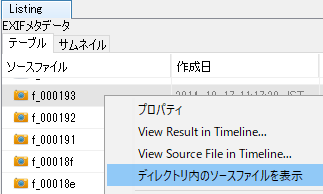Autopsy 4.4.1 リリース
リリースノートを参照
バージョン 4.4.1 の変更点は下記に記載されています。幾つか新たな機能追加があります。
https://github.com/sleuthkit/autopsy/releases/tag/autopsy-4.4.1
-
Beta version of new central repository feature has been added for correlating artifacts across cases; results are displayed using an Interesting Artifacts branch of the Interesting Items tree and an Other Data Sources content viewer.
-
Results viewer (top right area of desktop application) sorts are persistent and can be applied to either the table viewer or the thumbnail viewer.
-
The View Source File in Directory context menu item now works correctly.
-
Tagged image files in the HTML report are now displayed full-size.
-
Case deletion is now done using a Case menu item and both single-user and general (not auto ingest) multi-user cases can be deleted.
-
Content viewers (bottom right area of desktop application) now resize correctly.
-
Some potential deadlocks during ingest have been eliminated.
-
Assorted performance improvements, enhancements, and bug fixes.
ベータバージョンの機能として「central repository feature」が追加。
複数ケースで検出されたものを参照する機能のようですが、検証しないと使い道がよく分からないので、これは後日検証。
ソート順の設定
次に、Results viewer におけるのソート機能ですが、画面上はこの部分ではないかと思いますが、この項目は 4.4.0 までは無かった項目ですね。
ただ、手元で試している範囲では指定した順序でソートが適用され“ない”ように見えますが、日本語の影響でしょうか?、英語版環境でどうなるか別途検証が必要です。
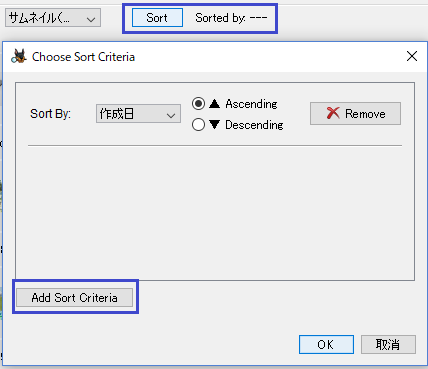
英語版環境上でソート機能を試したところ、期待した動作になっています。日本語に翻訳されている悪影響でしょうか。ここで設定したソート順は、テーブルに切り替えても維持されている事も確認できました、便利な機能だと思いますが英語環境でないと使えない状況です。

ケースの削除
このバージョンから、ケースの削除がメニューから可能になっています。従来はケースを削除するにはフォルダを手動で削除する必要がありましたが、メニューから「ケースを削除」が選択できるようになっています。
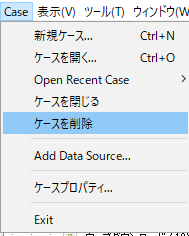
ソースファイルの表示
結果のツリー内でデータを参照している場合に、データソースのツリーで該当ファイルを参照する機能が正しく動作するようになったという事ですが、メニューとしては下記図の項目ですね。