CCleaner version 5.33.6162 に関して下記レポートが出ています。このレポートでは、Persistenceの仕組みとしてマルウェアがサービスを利用している事を説明しています。
Progress on CCleaner Investigation より引用
The second part of the payload is responsible for persistence. Here, a different mechanism is used on Windows 7+ than on Windows XP. On Windows 7+, the binary is dumped to a file called “C:\Windows\system32\lTSMSISrv.dll” and automatic loading of the library is ensured by autorunning the NT service “SessionEnv” (the RDP service). On XP, the binary is saved as "C:\Windows\system32\spool\prtprocs\w32x86\localspl.dll” and the code uses the “Spooler” service to load.
上記レポートではDLLのファイル名が「lTSMSISrv.dll」となっていますが、下記シマンテック社の資料では「TSMSISrv.dll」となっています。
Windows 7のデフォルト環境に、TSMSISrv.dll ファイルは存在していません。
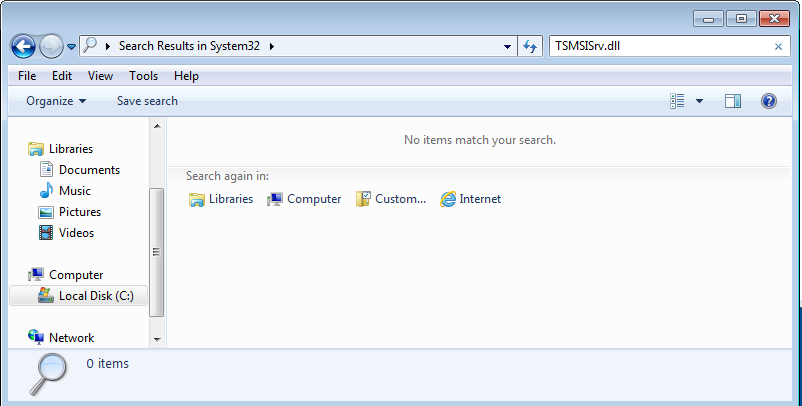
SessionEnv サービスは Windows 7 環境にデフォルトで存在する、「Remote Desktop Configuration」の事になります。
マルウェアはレジストリを変更し、このサービスが自動で開始されるように設定します。(デフォルトは手動です)
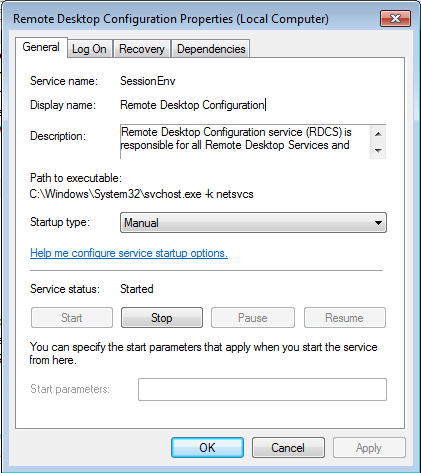
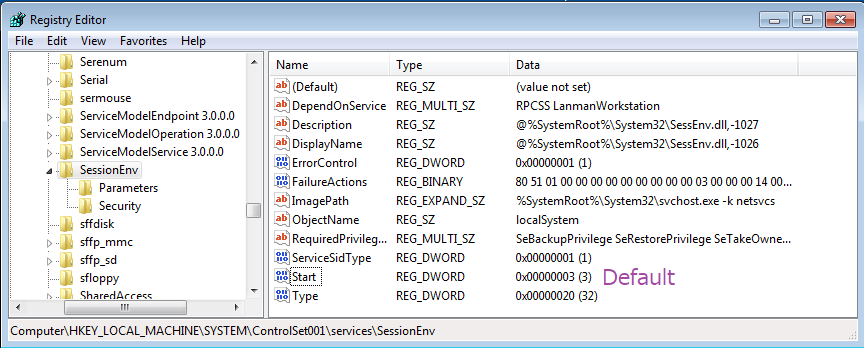
試しに、SessionEnv サービスを開始し、Process Monitorで読み込まれるDLLファイルを確認してみます。Process Monitor の結果に TSMSISrv.dll が登場します。
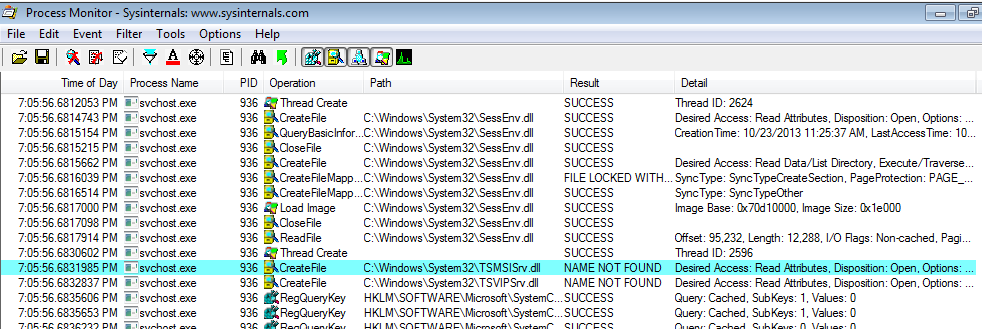
私はTSMSISrv.dll を入手していないので、実際にどの様に読み込まれるかは未確認です。
仮に、SessionEnv サービスが自動的にTSMSISrv.dllを読み込む場合、Autorunsツールでは検出できないですね。自動起動の仕組みとしては、見つけるのが簡単ではない点で興味深いですね。
64bit版は「EFACli64.dll」という記述がありますが、これはどの様にロードされるのでしょうかね?
参考URL:
