ReFS and File ID
Note:I translated Japanese into English using Google Translate.
Thank you, Google.
The File ID of ReFS looks different from NTFS. Using USN Journal, confirm the ReFS File ID.
I enabled the USN Journal on the ReFS volume used for testing.

Create the folder Pictures and check the File ID.
File ID is "00000000000007020000000000000000". ⇒ 1,794
Parent file ID : 00000000000006000000000000000000 ⇒ 1,536

Copy Example1.jpg to the Picutres folder. The file ID of Example1.jpg is 00000000000007020000000000000001.
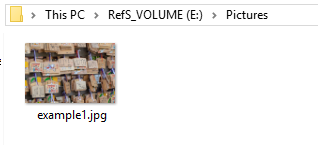

Add more files and check the File ID. The last number will increase.

example2.jpg
File ID : 00000000000007020000000000000002
Parent file ID : 00000000000007020000000000000000
example3.jpg
File ID : 00000000000007020000000000000003
Parent file ID : 00000000000007020000000000000000
Delete example3.jpg and copy example4.jpg to the Pictures folder.
Will 0000000000000003 be reused?


example4.jpg
File ID : 00000000000007020000000000000004
Parent file ID : 00000000000007020000000000000000
Next, let's move the file. Parent file ID is updated and File ID is unchanged.
move Pictures\example4.jpg e:\
example4.jpg
File ID : 00000000000007020000000000000004
Parent file ID : 00000000000006000000000000000000
Using File ID, can I check the parent folder at the time of file creation?
Copy example3.jpg to the Pictures folder and check the File ID.

example3.jpg
File ID : 00000000000007020000000000000005
Parent file ID : 00000000000007020000000000000000
Create "subfilder1" under the Pictures folder.

705 was set for the File ID of "subfilder 1". In addition, 703 is in $ RECYCLE.BIN and 704 is a folder of SID.
Discard example3.jpg to the trash. The file name of Example3.jpg is changed but the File ID does not change.

Is the File ID in ReFS composed of two of folder number and file number?
Verification environment: Windows 10 1083
Reference URL:
USN_RECORD_V4 structure (Windows)
